微信小程序,新添加的元素保持在底部
发布时间:作者:济南小程序开发来源:未知点击:
点击添加按钮,新添加的元素保持在底部小demo的实现
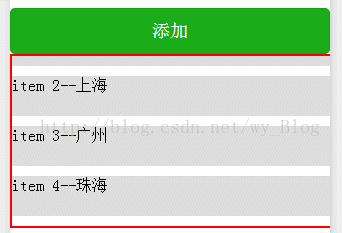
WXML代码:
<!--index.wxml--><button type="primary" bindtap="addItemFn">添加</button><scroll-view class="scroll" scroll-y="true" scroll-top="{{scrollTop}}" ><view class="classname"></view><block wx:for="{{lists}}" wx:key="*this"><view class="item" data-index="{{index}}" id="item{{index}}">item {{index}}--{{item.place}}</view></block></scroll-view>
WXSS代码:
page{height: 100%;}.scroll{height:400rpx; border: 2px solid #f00;}.item{ background: #ddd; margin: 10px 0; height: 40px;}
JS代码:
//获取应用实例var app = getApp()Page({data: {lists: [{ place: "北京" },{ place: "深圳" },{ place: "上海" },{ place: "广州" },{ place: "珠海" }],//记录item个数itemCount: 5,scrollTop: 100,//设置滚动条到顶部的距离},//事件处理函数addItemFn: function () {var {lists, itemCount} = this.data;var newData = { place: "default" };lists.push(newData);this.setData({lists: lists,itemCount: itemCount,})
//单独拿出来用setData 放一个里会出现问题this.setData({scrollTop: this.data.scrollTop + 50 // 50代表你要添加的元素的高度
- 上一篇:微信小程序开发相关记录
- 下一篇:关于上拉加载,下拉更新的问题踩的坑!






